Think of a blog as an on-line journal - with regular up-dates - and the most recent entry always shown first. To get to the beginning you have to flip back through the book - kind of like reading a diary backwards.
Depending on how you arrived at the blog you may find yourself looking at just one post or the whole journal. It really doesn't matter which - the navigation tools will be much the same. If you can't scroll back through the posts then click 'Blog' in the top left hand corner.
As well as a journal a blog usually has a few static pages. These tend to be set and forget information which the author wants you to be able to access - things like his or her biographical information and contact address. The static pages don't change or get added to in the way the journal part of the blog does but they can be used to provide clickable links to other posts in the blog. In my blog, for example, I use static pages to provide links to information such as hotel reviews, destination information and great cycle paths I have discovered.
Here's my blog guide! Just click on the images and they will enlarge enough to be readable. I use Google Blogger but the basic layout will be much the same with Wordpress or any other blog site you might come across. If you have any questions just ask them in the comments section at the end and I promise to answer them if I can.
Look for these buttons at the bottom of the page. Some, like the Translation Widget, have to be enabled by the author so you won't always find them all.
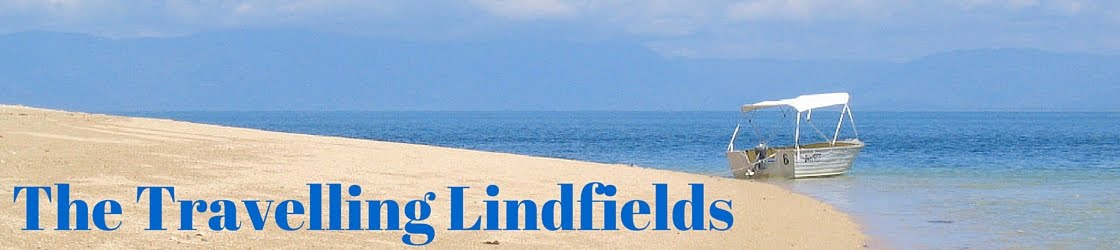



No comments:
Post a Comment